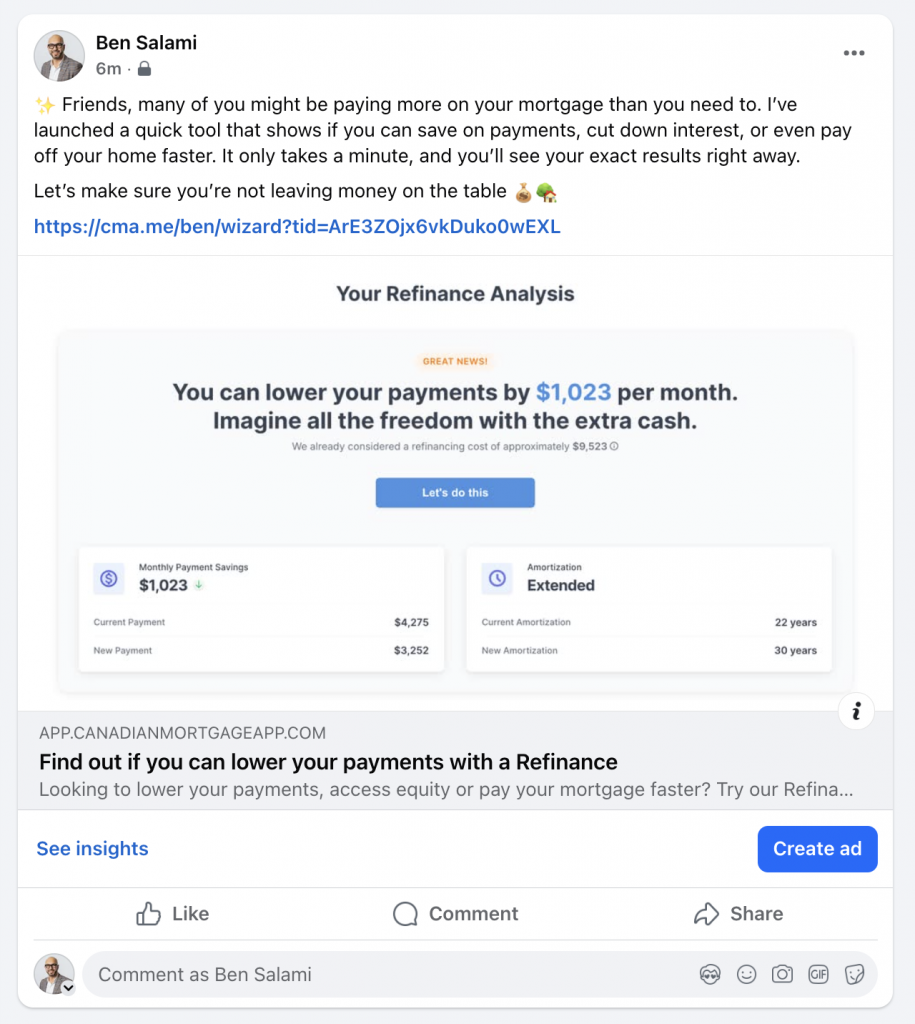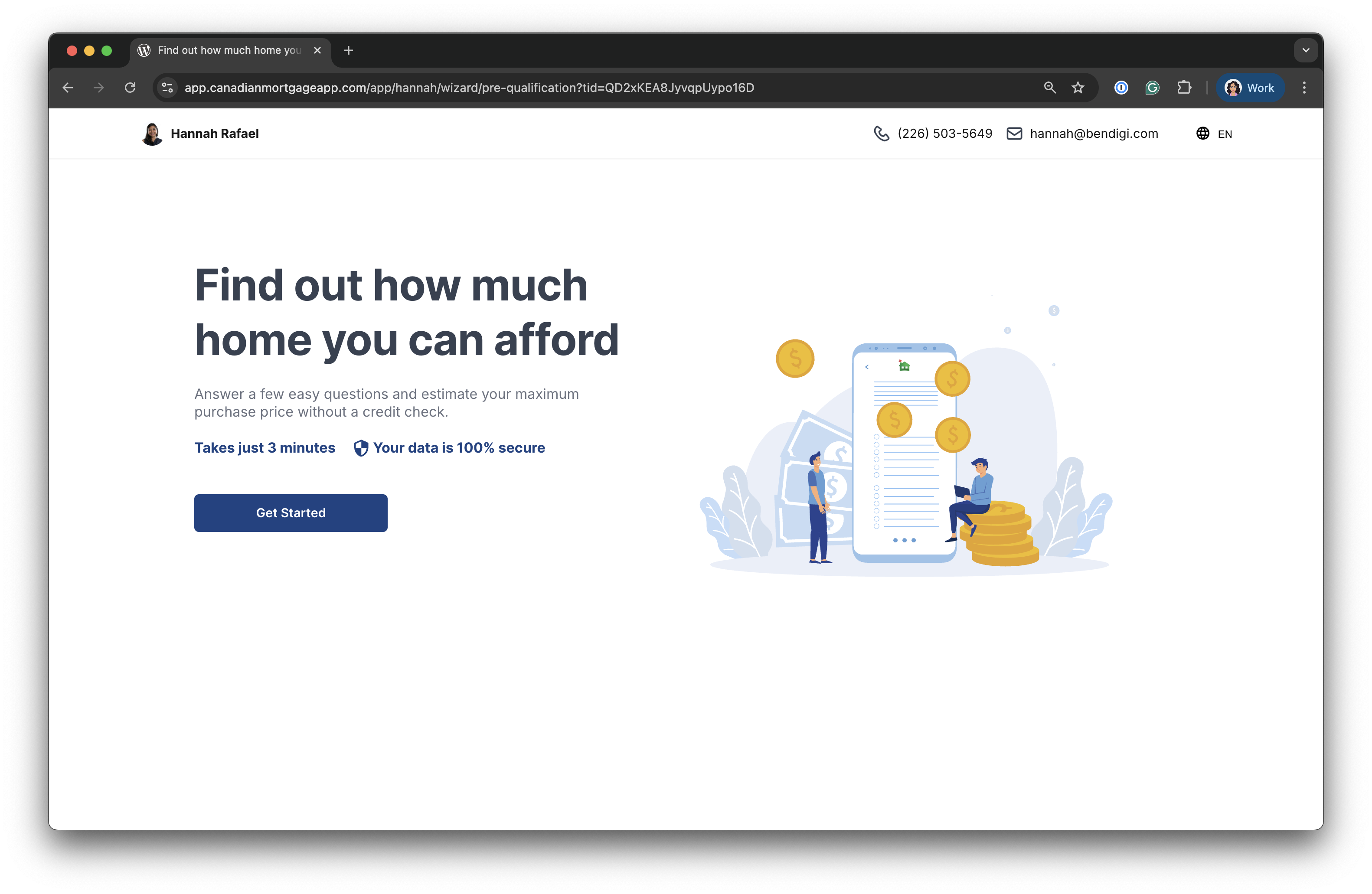
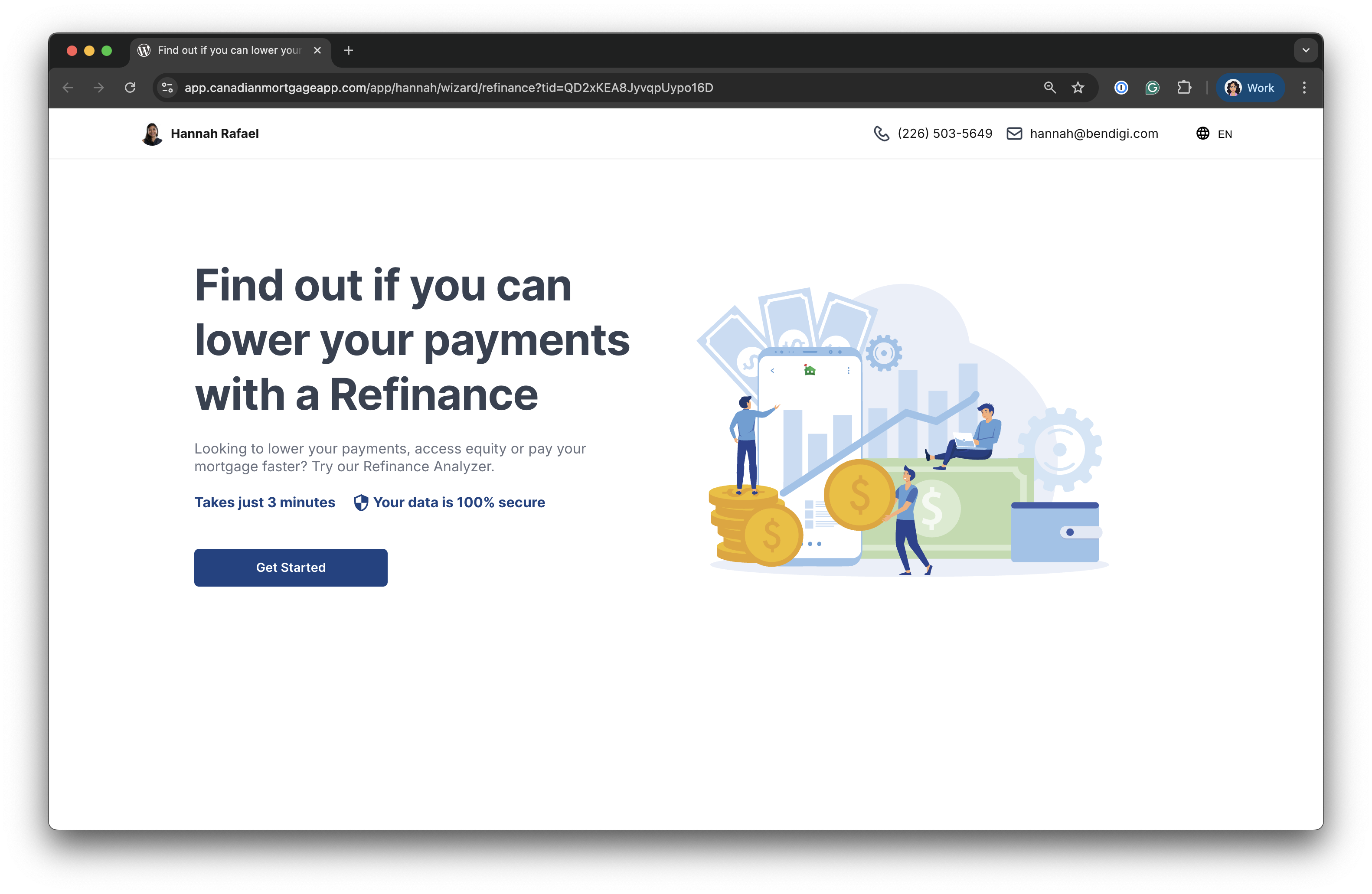
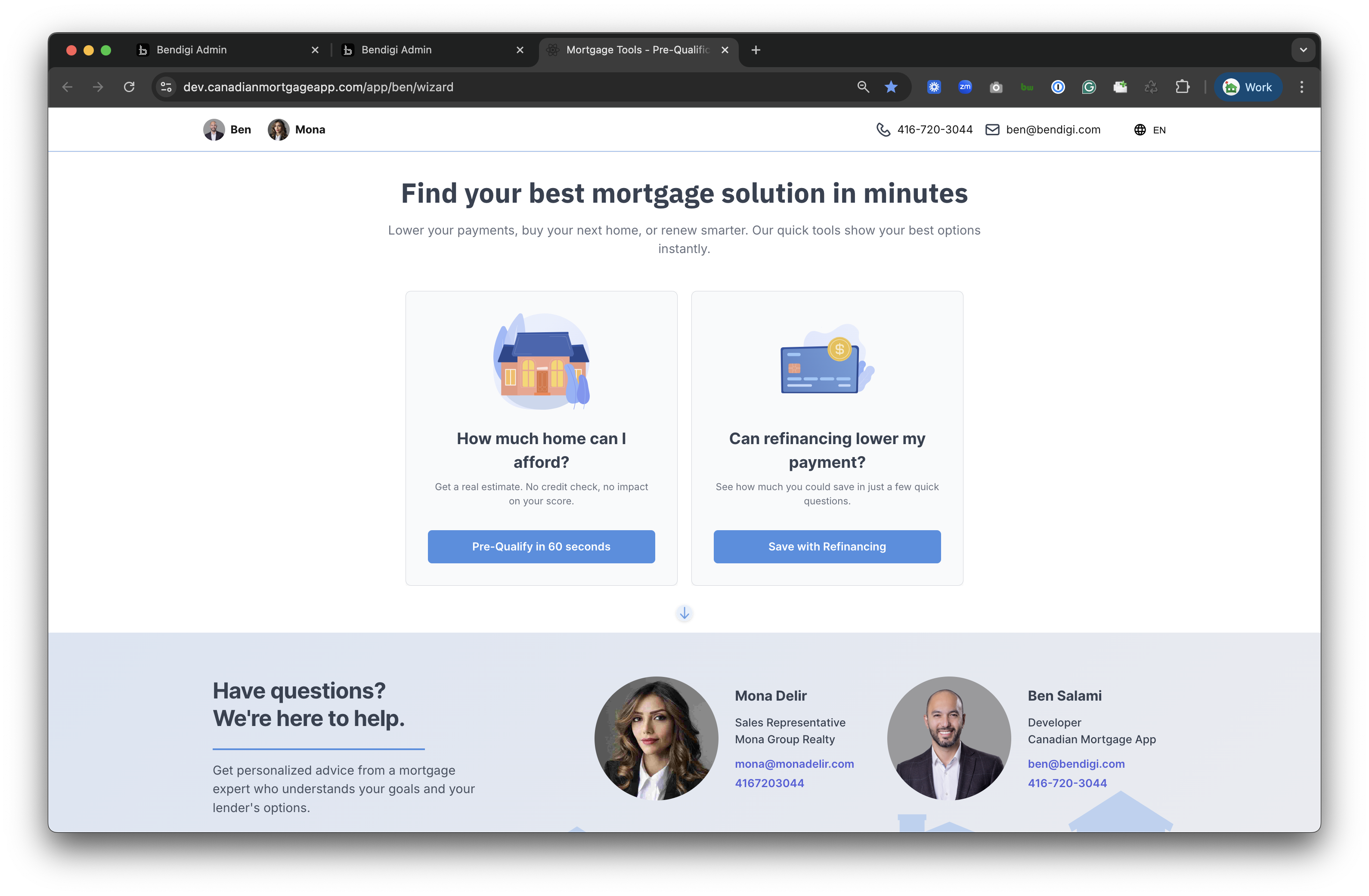
"Your new lead magnet, built right in."
This feature guides prospects through a refinance or a pre-qualification analysis and provides you with their details, ready to follow up.
Add a Journey Link everywhere
Add it to your website, share it with potential clients, co-brand it with your Realtor partner, post it on social, or add it to your email signature. Literally Everywhere!

Premiere Mortgage Centre

Mortgage Tech

The Financial Collective

Kirkwood & Brennan Mortgage Group
Everything you need to know
Watch this 11:11 min Video
Step 1
Log in to your Web Admin Dashboard
On your desktop, go to https://admin.bendigi.com.
To log in, you’ll need your mobile mortgage app close by.
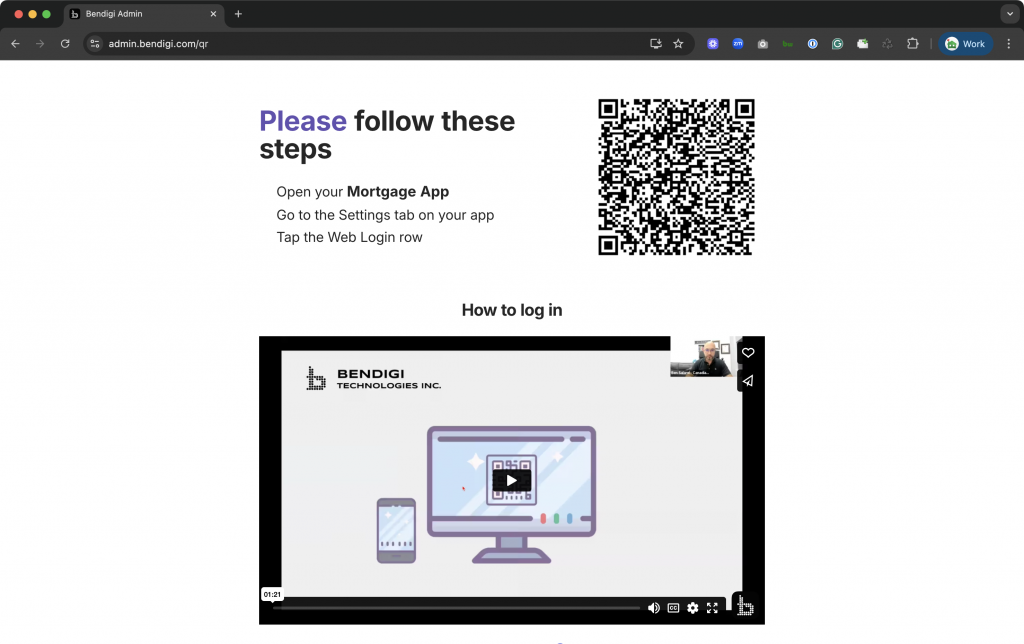
Step 2
Create a Lead Journey
From the Menu. Click on the “Add Lead Journey”
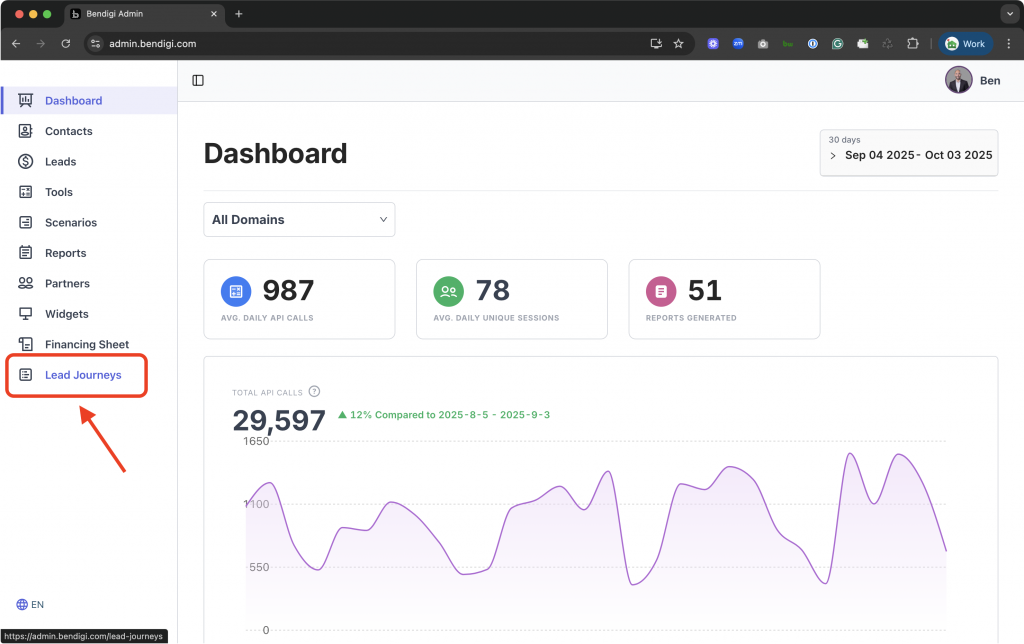
Give your campaign a name
Every link you create is unique, so labelling it makes it easy to track and compare performance, helping you see which channel or referral partner delivers the best results.
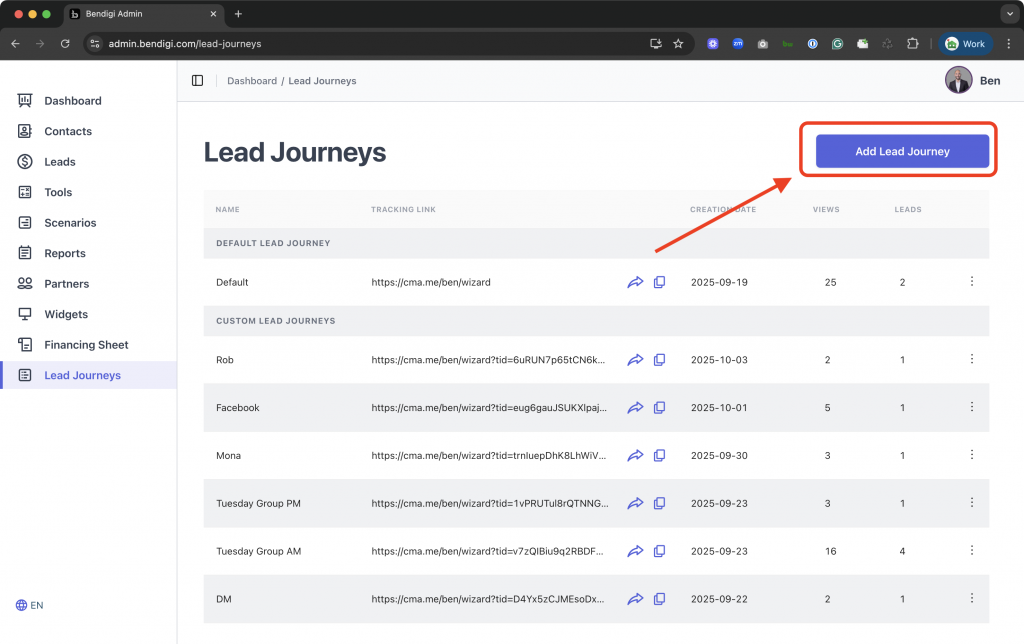
Customize the copy
Customize the journey landing page by editing the title, description, and CTA and preview your changes instantly.
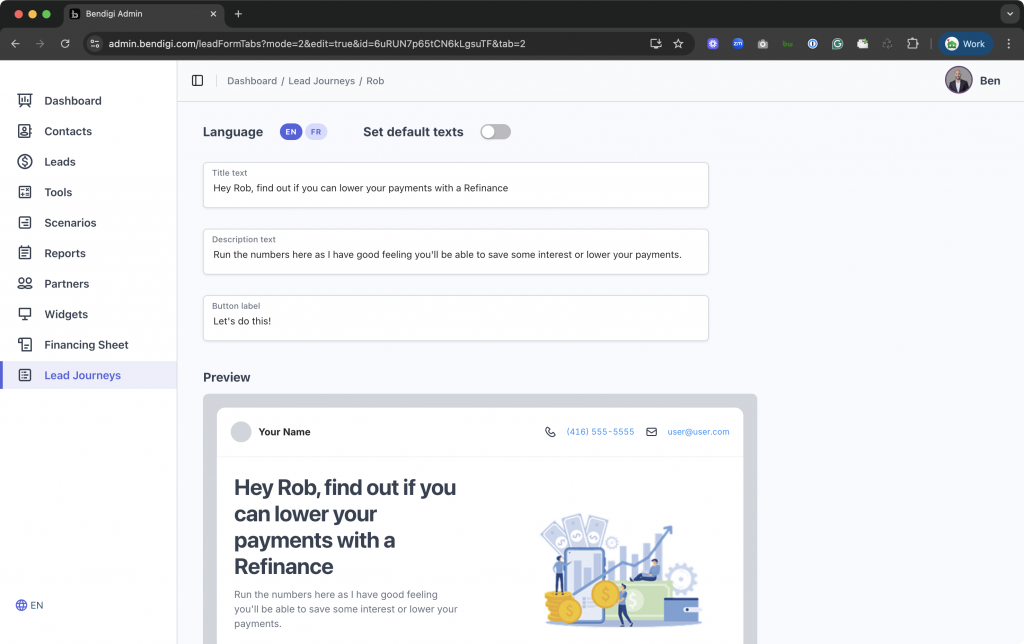
Step 3
Share the link
Add it to your website, share it with potential clients, post it on social, or add it to your email signature. Try a demo journey here.
Watch leads come in.
By Push and Email
Get notified on your app and check your leads page to see the details of your potential clients.
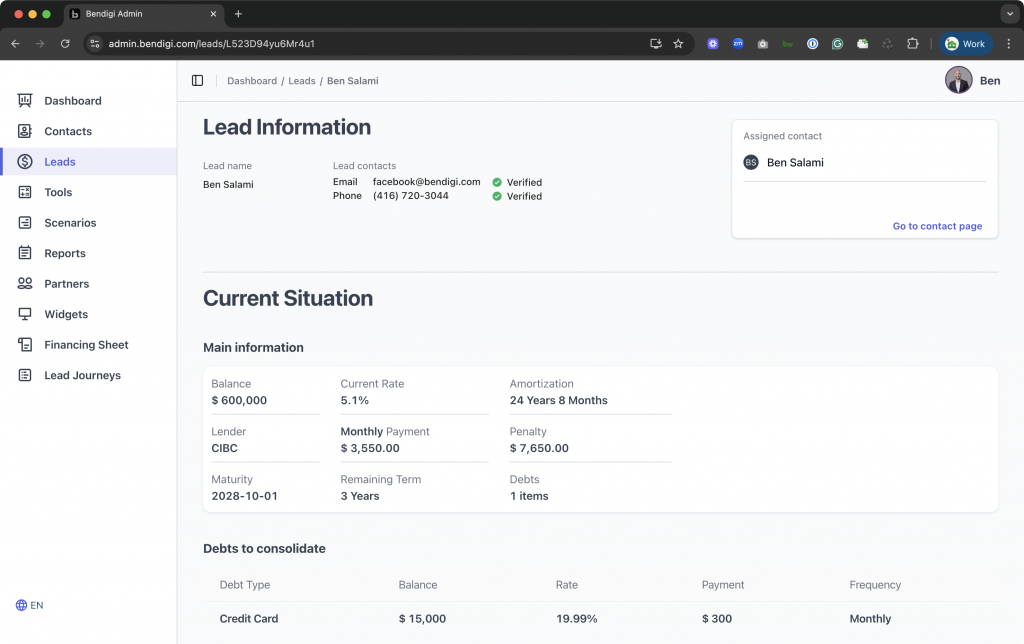
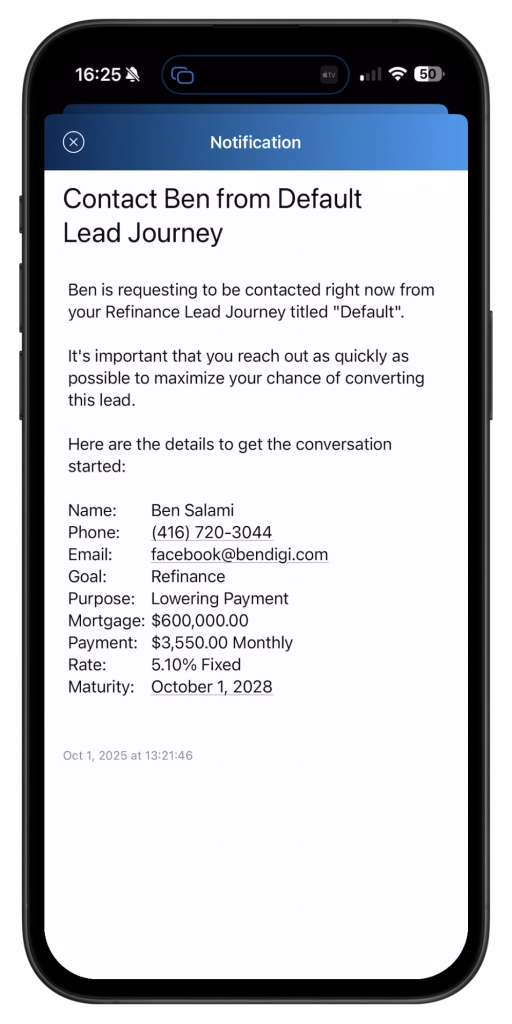
Level Up Your Mortgage Business!
FAQ
What is a Lead Journey?
A Lead Journey is a shareable link that guides prospects through an interactive pre qualification or refinance flow, capturing verified lead information directly into your dashboard.
How do I share my Lead Journey?
You can share your Lead Journey link anywhere, including social media, email campaigns, text messages, your website, or with referral partners.
Is there a limit to how many leads I can capture through the Lead Journeys?
No. There is currently no limit. Previously, Lead Journeys operated on a credit system, but that has been removed. You can now capture unlimited leads using your Lead Journeys under your PRO subscription.
Where do the leads go?
All leads are delivered directly to your Web Admin dashboard. You can also connect supported CRM integrations to streamline follow-up.
Do clients need to download the app?
No. Lead Journeys are web based and can be accessed directly through the link without downloading the app.
Can I co brand a Lead Journey with a referral partner?
Yes. You can generate co-branded Lead Journey links to share with referral partners, creating a more collaborative and professional client experience. This co-branding feature is part of the PRO PLUS package.