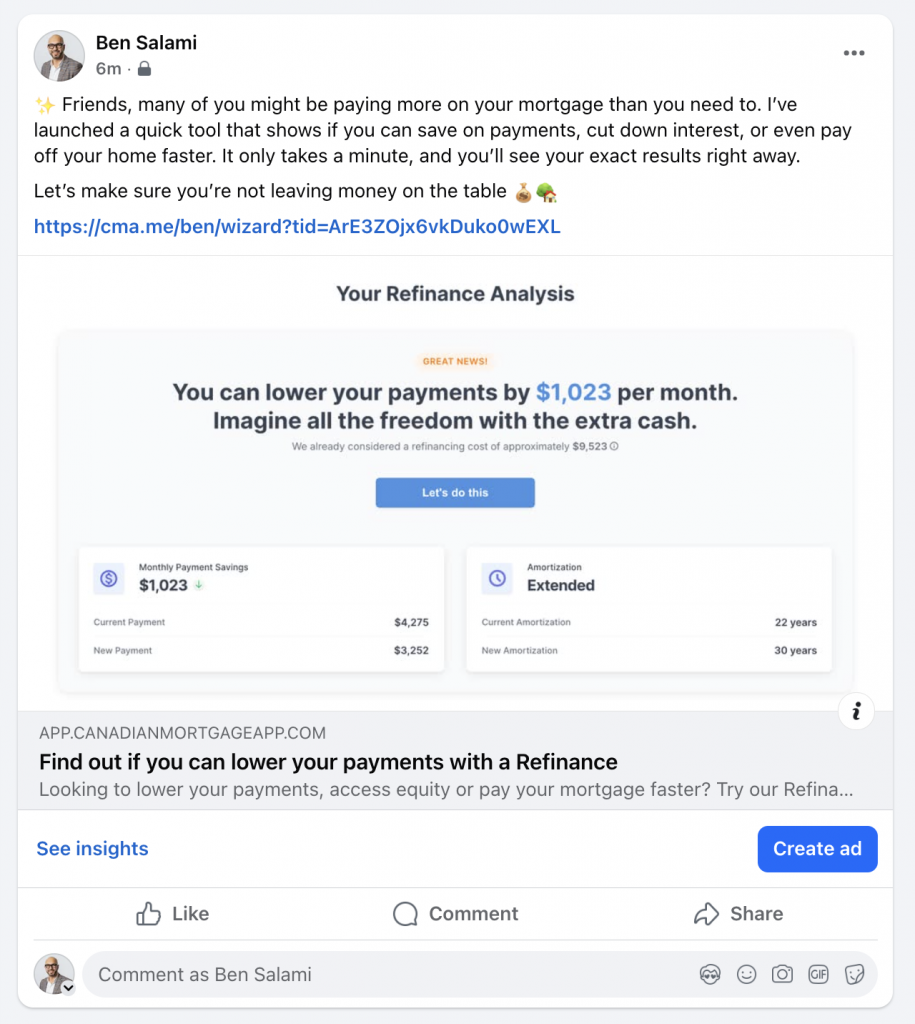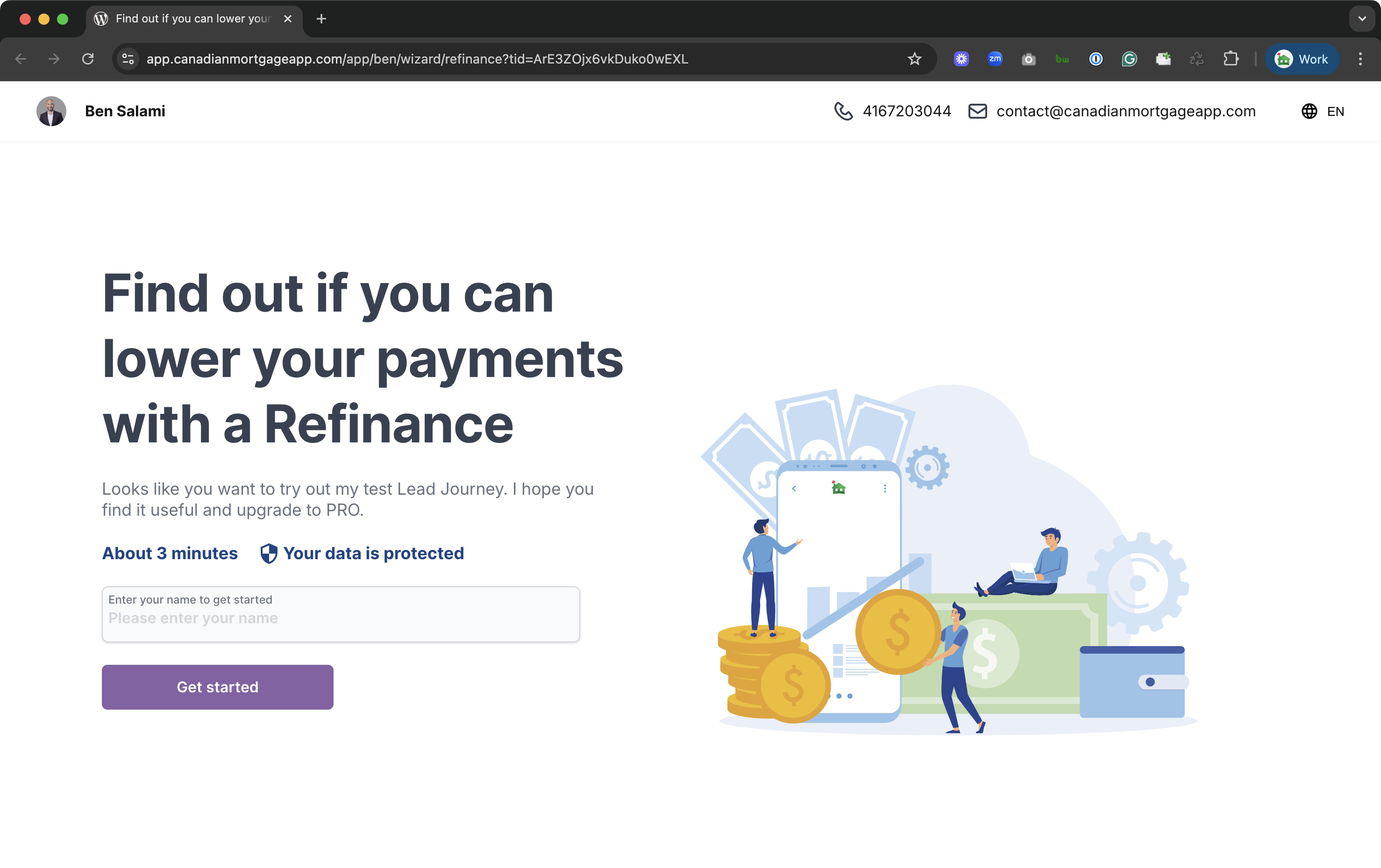
"Your new lead magnet, built right in."
This feature guides prospects through a refinance analysis and provides you their details, ready to follow up.
Add a Journey Link everywhere
Add it to your website, share it with potential clients, co-brand it with your Realtor partner, post it on social, or add it to your email signature. Literally Everywhere!

Premiere Mortgage Centre

Mortgage Tech

The Financial Collective

Kirkwood & Brennan Mortgage Group
Everything you need to know
Watch this 11:11 min Video
Step 1
Log in to your Web Admin Dashboard
On your desktop, go to https://admin.bendigi.com.
To log in, you’ll need your mobile mortgage app close by.
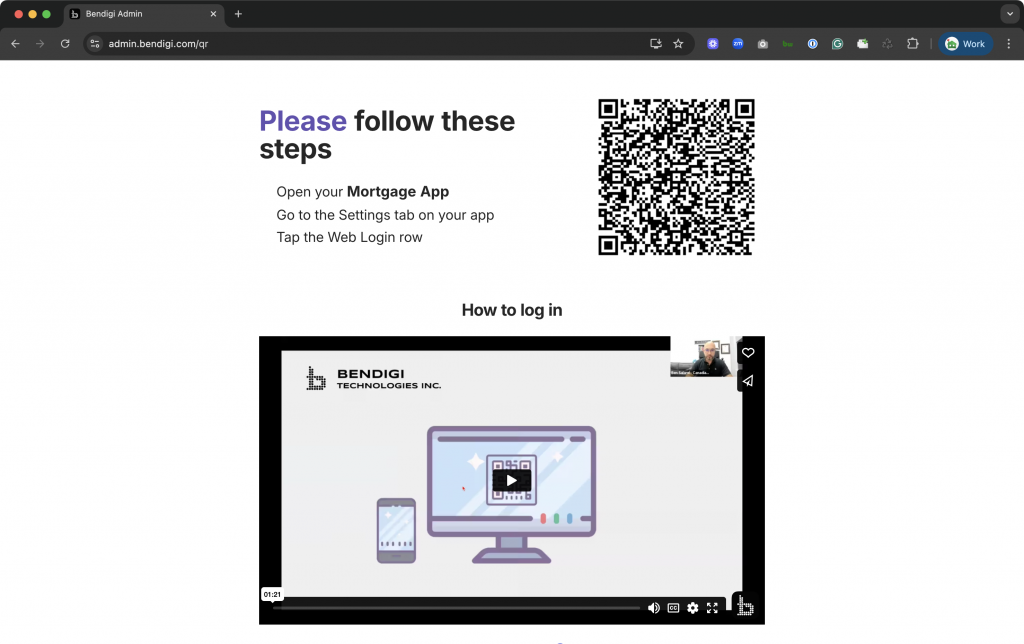
Step 2
Create a Lead Journey
From the Menu. Click on the “Add Lead Journey”
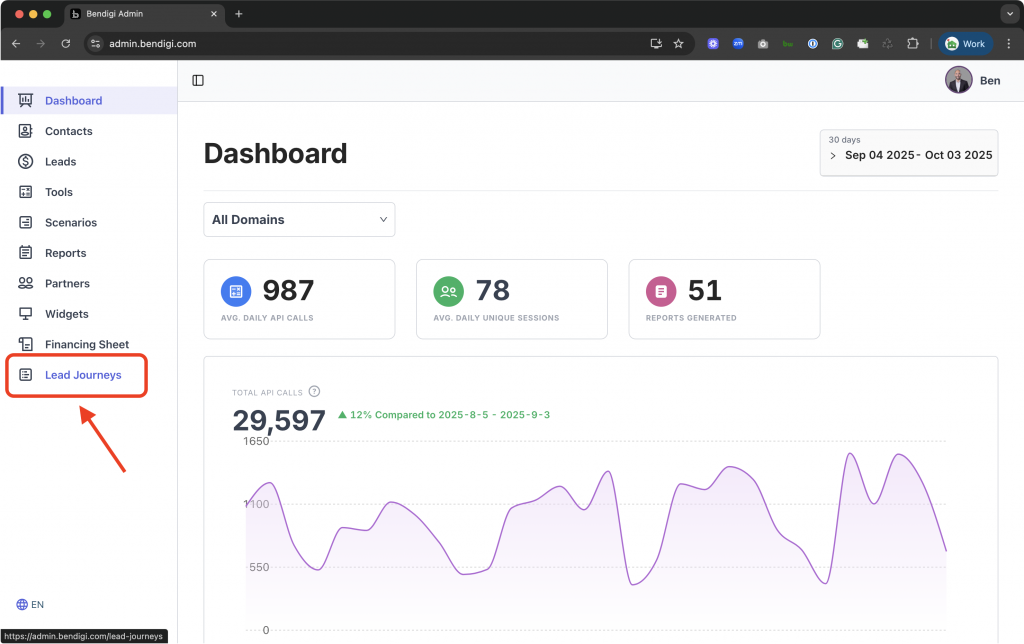
Give your campaign a name
Every link you create is unique, so labelling it makes it easy to track and compare performance, helping you see which channel or referral partner delivers the best results.
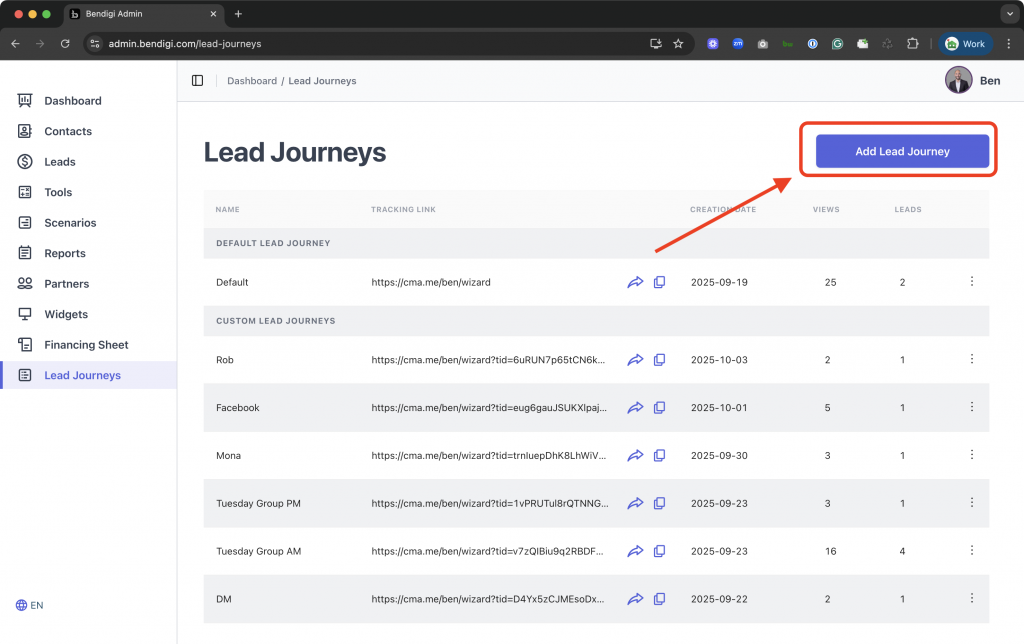
Customize the copy
Customize the journey landing page by editing the title, description, and CTA and preview your changes instantly.
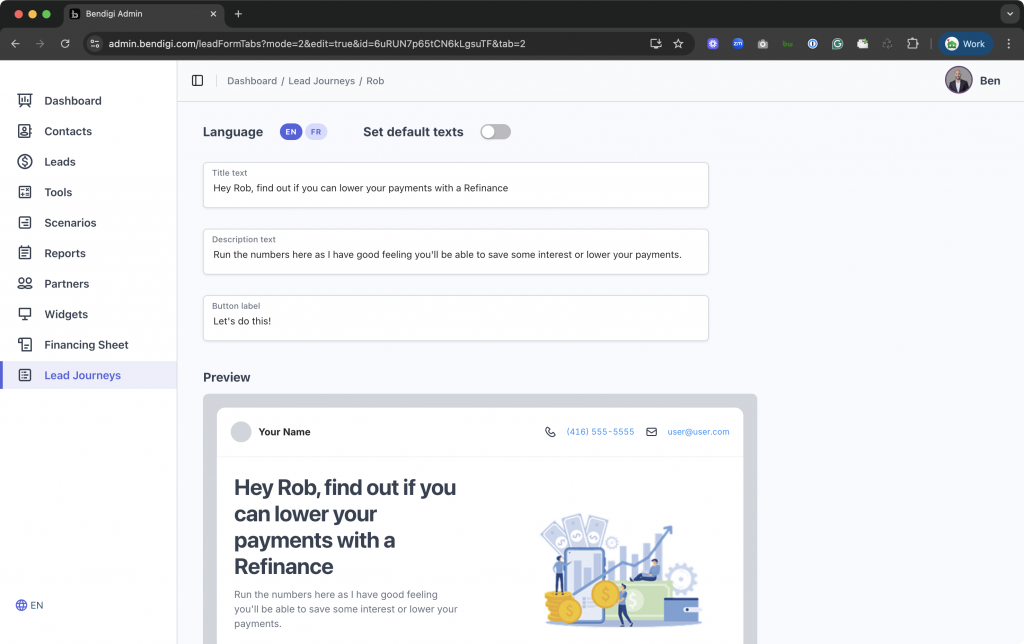
Step 3
Share the link
Add it to your website, share it with potential clients, post it on social, or add it to your email signature. Try a demo journey here.
Watch leads come in.
By Push and Email
Get notified on your app and check your leads page to see the details of your potential clients.
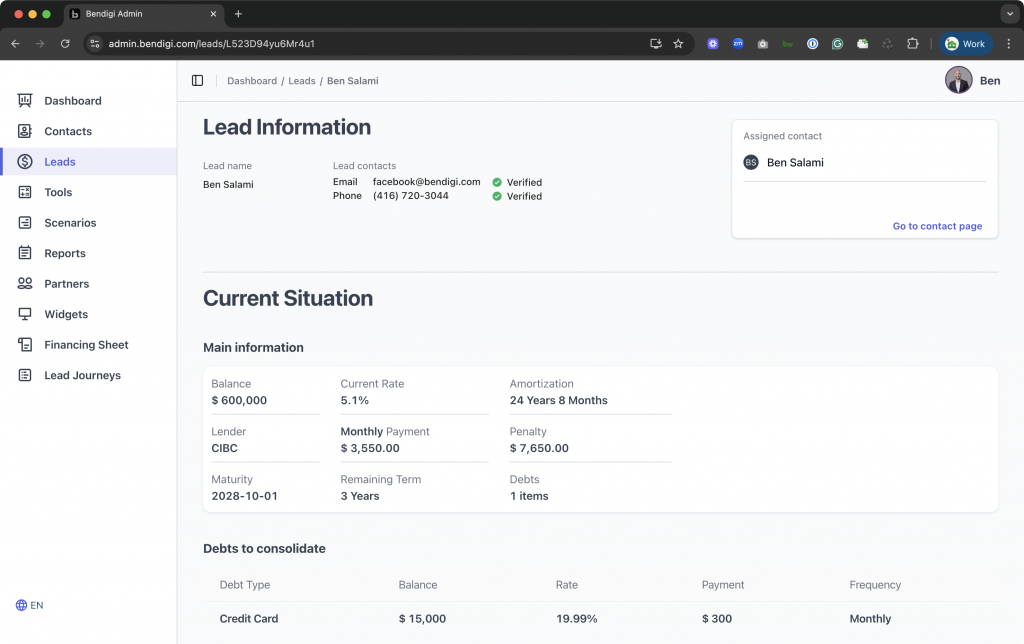
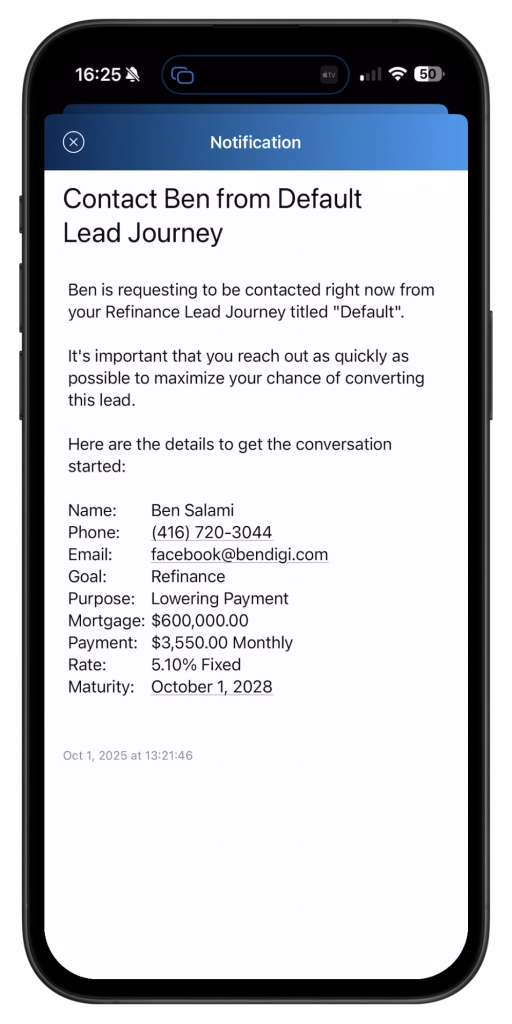
Level Up Your Mortgage Biz
FAQ
Is there a launch promo?
For a limited time, all PRO subscribers will receive 50 lead credits when they first upgrade to PRO. You can subscribe to PRO here. The promotion expires at the end of 2025.
Do I need lead credits to use Lead Journeys?
Yes. Lead Journeys requires lead credits to capture contact information. Each credit equals one lead, so whenever a prospect verifies their email and submits their details, it counts as one credit.
How do I purchase lead credits?
You can purchase lead credits directly from the Web Admin Dashboard. Just head to the Lead section, select Buy Credits and set the amount you want, and check out.
How much does it cost?
We made it simple: 1 lead credit is equivalent to $1. ie 100 leads = $100
What happens if I run out of credits?
Once your credits are used up, your Lead Journeys will remain active, but new leads won’t be captured until you add more credits.
How can I track my credits?
Your remaining credits are always visible in your Web Admin Dashboard, so you’ll know exactly how many you have left.