Admin
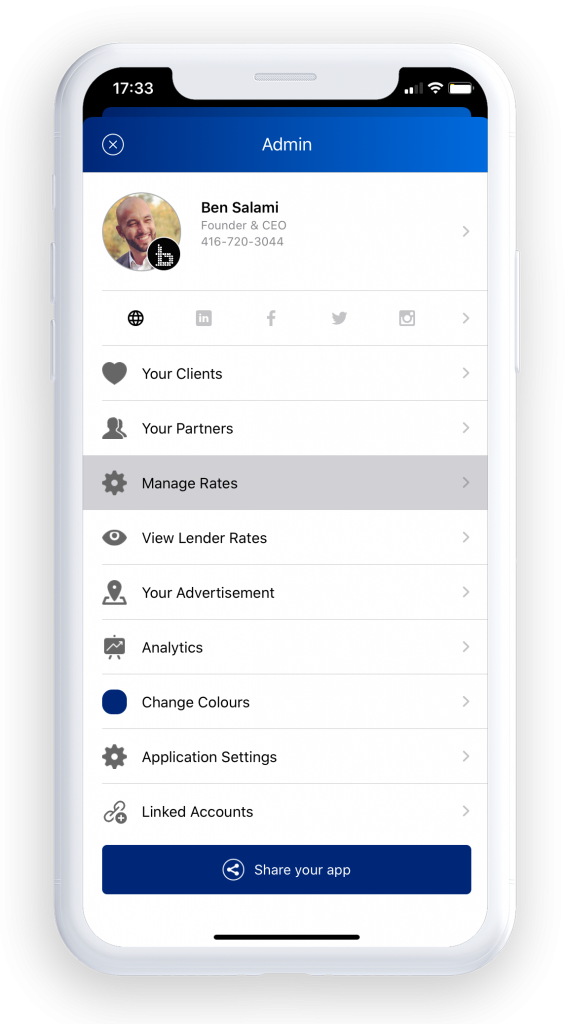
Manage your Rates
With this option you will be able to personalize the rates that you want to display to your clients, customizing which lender rates to show and which to hide, setting your rates in autopilot and much more.
To manage your rates go to Admin> Manage Rates
Preferred Language
In order to connect you with the best mortgage professional, you can add the preferred language you speak to your profile.
To edit your profile, tap into the extra tab > profile > and finally tap on your picture to set it in your account.
Click on the image to Watch a Video Tutorial

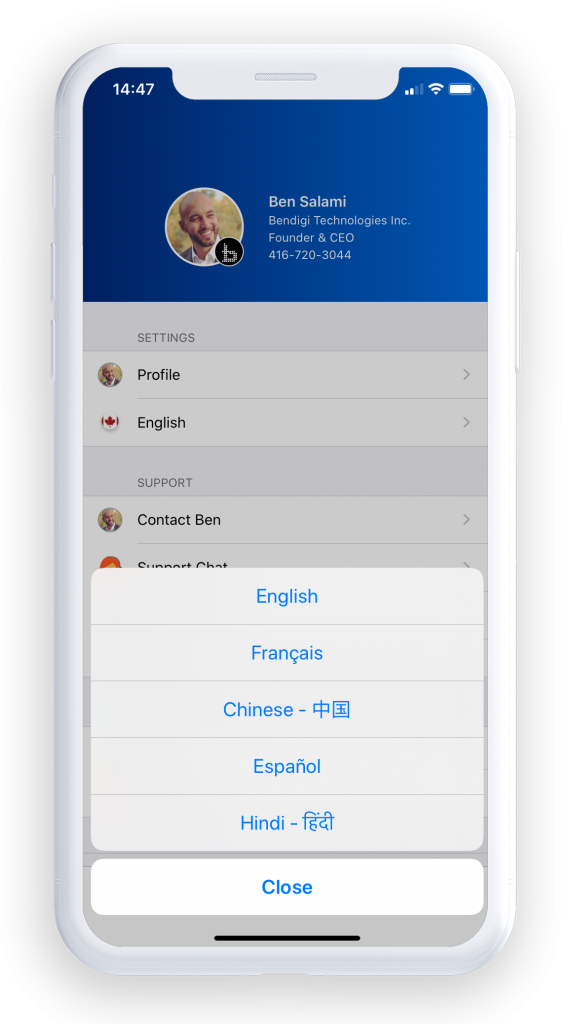
Languages
The Canadian Mortgage App supports multiple languages.
Customize your Dashboard
Keep your dashboard at your fingertips by reordering, showing or hiding your favourite tools.
In order to organize your dashboard, scroll all the way down in the main screen and tap on “Edit Dashboard”.
Once you access the edit dashboard screen you will be able to show or hide tools and rearrange them the way you like
Click on the image to Watch a Video Tutorial

Dark Mode
Dark Mode is ideally suited to low-light environments, where it not only stops you from disturbing those around you with the light from your phone but also helps to prevent eye strain.



